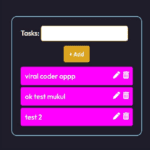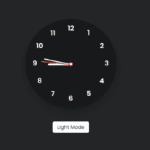Hey fellow code explorers! Today, we’re delving into a nifty HTML trick that might just change the way you look at file uploads – Accept Attribute in HTML. It’s like the bouncer for your file input field, deciding who gets in and who stays out. Let’s break it down in simple terms.
What’s the Accept Attribute, Anyway?
Ever uploaded a file and thought, “Uh-oh, did I pick the right one?” That’s where the accept attribute steps in. It’s your way of telling your website, “Hey, only these types of files are welcome here.” Think of it as a VIP pass for specific file types.
Where Can You Use It?
Profile Pictures Galore:
- You’re running a cool social platform, and users want to upload profile pics. Slap on
accept="image/*", and boom – only images allowed! No accidental uploads of cat videos or spreadsheets.
<input type="file" accept="image/*">Documents Only Zone:
- Maybe you’re hosting a document-sharing site. Stick on
accept=".pdf, .doc, .docx", and voila – only docs, please!
<input type="file" accept=".pdf, .doc, .docx">Jammin’ with Audio:
- Running a podcast platform? Set
accept="audio/*"to ensure you only get audio files. No video sneak-ins!
<input type="file" accept="audio/*">How to Use It – A Quick Guide:
Pick Your Types:
- Decide which types of files are invited. Images, documents, videos, or audio – you choose!
<input type="file" accept="your-chosen-file-types">Add the Accept Attribute:
- Now, open up your HTML file input field and give it the VIP treatment.
Tell Your Users:
- Be a good host and let your users know what’s allowed. Clear instructions make for happy file uploaders.
Why Does It Matter?
- Happy Users, Happy Site:
- Users love clarity. The accept attribute makes sure they know what files to upload, reducing confusion and frustration.
- Organized Files, No Chaos:
- If your site is all about a specific type of content, the accept attribute helps keep things neat and tidy.
Pro Tips for a Smooth Ride:
- Mobile-Friendly All the Way:
- Test how your accept attribute behaves on phones and tablets. You want a smooth experience for everyone.
- Balancing Act:
- Don’t go overboard with restrictions. Find the sweet spot between being organized and accommodating.
In Conclusion:
And there you have it – the HTML accept attribute, your new best friend in the world of file uploads. Use it wisely, be a considerate host, and watch your website become a haven for seamless and stress-free file sharing.
Happy coding! 🚀