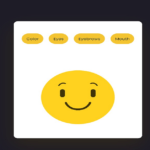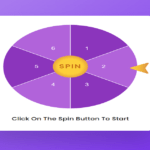In this tutorial, we’ll create a dynamic note-taking app using HTML, CSS, JavaScript, and jQuery. Users can edit the titles and content of notes, and their changes will be saved to the browser’s local storage.
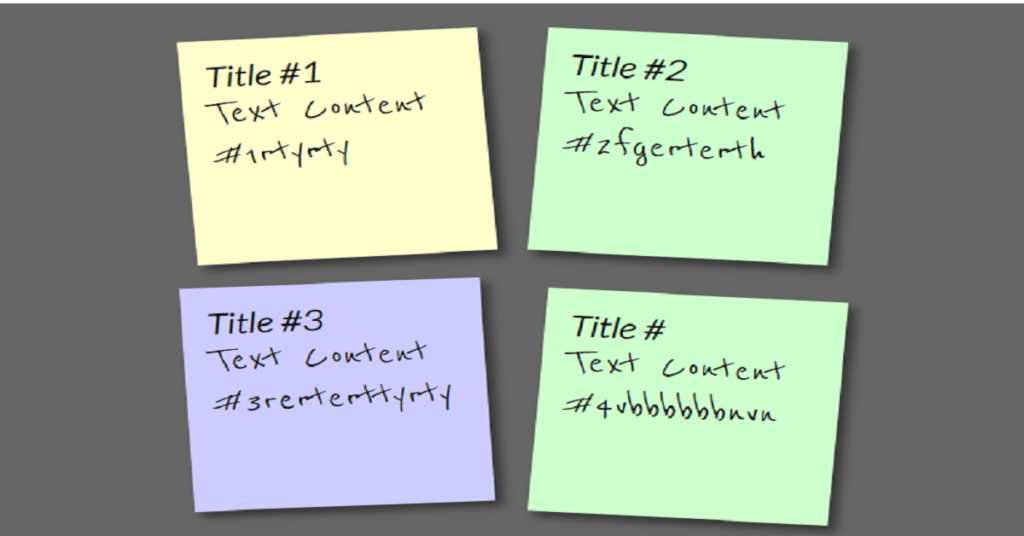
HTML Structure
Let’s start by defining the HTML structure. We have a container that houses a list of editable notes.
<!DOCTYPE html>
<html lang="en">
<head>
<meta charset="UTF-8" />
<meta name="viewport" content="width=device-width, initial-scale=1.0" />
<title>Document</title>
<script src="https://code.jquery.com/jquery-3.6.0.min.js"></script>
</head>
<body>
<div>
<ul>
<li>
<a href="#" contenteditable="true">
<h2>Title #1</h2>
<p>Text Content #1</p>
</a>
</li>
<li>
<a href="#" contenteditable="true">
<h2>Title #2</h2>
<p>Text Content #2</p>
</a>
</li>
<li>
<a href="#" contenteditable="true">
<h2>Title #3</h2>
<p>Text Content #3</p>
</a>
</li>
<li>
<a href="#" contenteditable="true">
<h2>Title #4</h2>
<p>Text Content #4</p>
</a>
</li>
</ul>
</div>
</body>
</html>Explanation:
<a href="#" contenteditable="true">: This anchor tag is made editable using thecontenteditableattribute. It contains an<h2>tag for the title and a<p>tag for the content of each note.
CSS Styling
Next, we’ll add some CSS to style our note-taking app.
@import url("https://fonts.googleapis.com/css2?family=Reenie+Beanie&display=swap");
@import url("https://fonts.googleapis.com/css2?family=Lato:ital,wght@1,300&display=swap");
div {
margin: 20px auto;
width: 70%;
font-family: "Lato";
padding: 5px;
background: #666;
color: #fff;
}
* {
margin: 0;
padding: 0;
}
h4 {
font-weight: bold;
font-size: 2rem;
}
p {
font-family: "Reenie Beanie";
font-size: 2rem;
}
ul,
li {
list-style: none;
}
ul {
display: flex;
flex-wrap: wrap;
justify-content: center;
}
ul li a {
text-decoration: none;
color: #000;
background: #ffc;
display: block;
height: 10em;
width: 10em;
padding: 1em;
box-shadow: 5px 5px 7px rgba(33, 33, 33, 0.7);
transition: transform 0.15s linear;
}
ul li {
margin: 1em;
}
ul li:nth-child(odd) a {
transform: rotate(-4deg);
position: relative;
top: 5px;
}
ul li:nth-child(even) a {
transform: rotate(4deg);
position: relative;
top: 5px;
}
ul li:nth-child(3n) a {
transform: rotate(-3deg);
position: relative;
top: -5px;
}
ul li:nth-child(5n) a {
transform: rotate(5deg);
position: relative;
top: -10px;
}
ul li a:hover,
ul li a:focus {
box-shadow: 10px 10px 7px rgba(0, 0, 0, 0.7);
transform: scale(1.25);
position: relative;
z-index: 5;
}
ul li:nth-child(even) a {
position: relative;
top: 5px;
background: #cfc;
}
ul li:nth-child(3n) a {
position: relative;
top: -5px;
background: #ccf;
}Explanation:
@import: Imports Google Fonts for the app’s typography.div: Styles the main container that houses the notes.h4andp: Styles for the title and content of the notes respectively.ul, li: Styles for the unordered list and list items.ul li a: Styles for the anchor tags inside list items.ul li:nth-child(odd/even/3n/5n) a: Conditional styling for alternating and specific list items.
JavaScript and jQuery Logic
Finally, we’ll write the jQuery and JavaScript code to make our note-taking app interactive and persistent using local storage.
$(document).ready(function () {
let allNotes = $("li a");
allNotes.on("keyup", function () {
let noteTitle = $(this).find("h2").text();
let noteContent = $(this).find("p").text();
let itemKey = "list_" + $(this).parent().index();
let data = { title: noteTitle, content: noteContent };
window.localStorage.setItem(itemKey, JSON.stringify(data));
});
allNotes.each(function (index) {
let data = JSON.parse(window.localStorage.getItem("list_" + index));
if (data !== null) {
let noteTitle = data.title;
let noteContent = data.content;
$(this).find("h2").text(noteTitle);
$(this).find("p").text(noteContent);
}
});
});Explanation:
$(document).ready(function () { ... }): Ensures the DOM is fully loaded before executing the jQuery code.allNotes.on("keyup", function () { ... }): Event listener for keyup events on the editable anchor tags. It saves the note’s title and content to local storage whenever a key is released.allNotes.each(function (index) { ... }): Iterates through each note to load saved data from local storage and populate the title and content fields.
That’s it! You’ve successfully created a dynamic note-taking app using HTML, CSS, JavaScript, and jQuery. Users can now edit the titles and content of notes, and their changes will be saved locally, allowing for persistent storage and retrieval of notes. Feel free to customize and extend this project further to suit your needs!
Happy Coding!