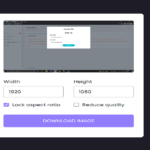Introduction
In web development, timelines are a powerful way to visualize chronological data or events. In this tutorial, we’ll build a collapsible timeline using HTML, CSS, and JavaScript. This interactive timeline allows users to expand or collapse individual timeline items to focus on specific events. Let’s explore the step-by-step process of creating this dynamic feature.
Explanation
1. HTML Structure
In this section, we’ll discuss the HTML structure required to build the collapsible timeline.
<!DOCTYPE html>
<html lang="en">
<head>
<meta charset="UTF-8" />
<meta name="viewport" content="width=device-width, initial-scale=1.0" />
<title>Collapse Timeline</title>
</head>
<body>
<svg display="none">
<symbol id="arrow">
<polyline
points="7 10,12 15,17 10"
fill="none"
stroke="currentcolor"
stroke-linecap="round"
stroke-linejoin="round"
stroke-width="2"
/>
</symbol>
</svg>
<h1>A Brief History of Unix Time</h1>
<div id="timeline" class="timeline">
<div class="btn-group">
<button class="btn" type="button" data-action="expand">
Expand All
</button>
<button class="btn" type="button" data-action="collapse">
Collapse All
</button>
</div>
<div class="timeline__item">
<div class="timeline__item-header">
<button
class="timeline__arrow"
type="button"
id="item1"
aria-labelledby="item1-name"
aria-expanded="false"
aria-controls="item1-ctrld"
aria-haspopup="true"
data-item="1"
>
<svg
class="timeline__arrow-icon"
viewBox="0 0 24 24"
width="24px"
height="24px"
>
<use href="#arrow" />
</svg>
</button>
<span class="timeline__dot"></span>
<span id="item1-name" class="timeline__meta">
<time class="timeline__date" datetime="1970-01-01"
>January 1, 1970</time
><br />
<strong class="timeline__title">Unix Epoch</strong>
</span>
</div>
<div
class="timeline__item-body"
id="item1-ctrld"
role="region"
aria-labelledby="item1"
aria-hidden="true"
>
<div class="timeline__item-body-content">
<p class="timeline__item-p">
This is the day the Unix clock began (or
<time datetime="1969-12-31">December 31, 1969</time> if you live
behind UTC 😉).
</p>
</div>
</div>
</div>
<div class="timeline__item">
<div class="timeline__item-header">
<button
class="timeline__arrow"
type="button"
id="item2"
aria-labelledby="item2-name"
aria-expanded="false"
aria-controls="item2-ctrld"
aria-haspopup="true"
data-item="2"
>
<svg
class="timeline__arrow-icon"
viewBox="0 0 24 24"
width="24px"
height="24px"
>
<use href="#arrow" />
</svg>
</button>
<span class="timeline__dot"></span>
<span id="item2-name" class="timeline__meta">
<time class="timeline__date" datetime="1973-10-17"
>October 17, 1973</time
><br />
<strong class="timeline__title"
>Digits Within ISO 8601 Format</strong
>
</span>
</div>
<div
class="timeline__item-body"
id="item2-ctrld"
role="region"
aria-labelledby="item2"
aria-hidden="true"
>
<div class="timeline__item-body-content">
<p class="timeline__item-p">
At 6:36:57 PM UTC, the date in ISO 8601 format (1973-10-17) within
the time digits (119731017) appeared for the first time.
</p>
</div>
</div>
</div>
<div class="timeline__item">
<div class="timeline__item-header">
<button
class="timeline__arrow"
type="button"
id="item3"
aria-labelledby="item3-name"
aria-expanded="false"
aria-controls="item3-ctrld"
aria-haspopup="true"
data-item="3"
>
<svg
class="timeline__arrow-icon"
viewBox="0 0 24 24"
width="24px"
height="24px"
>
<use href="#arrow" />
</svg>
</button>
<span class="timeline__dot"></span>
<span id="item3-name" class="timeline__meta">
<time class="timeline__date" datetime="2001-09-09"
>September 9, 2001</time
><br />
<strong class="timeline__title">1 Billion Seconds</strong>
</span>
</div>
<div
class="timeline__item-body"
id="item3-ctrld"
role="region"
aria-labelledby="item3"
aria-hidden="true"
>
<div class="timeline__item-body-content">
<p class="timeline__item-p">
Unix time reached 1,000,000,000 seconds at 1:46:40 AM UTC. The
Danish UNIX User Group celebrated this in Copenhagen, Denmark.
</p>
</div>
</div>
</div>
<div class="timeline__item">
<div class="timeline__item-header">
<button
class="timeline__arrow"
type="button"
id="item4"
aria-labelledby="item4-name"
aria-expanded="false"
aria-controls="item4-ctrld"
aria-haspopup="true"
data-item="4"
>
<svg
class="timeline__arrow-icon"
viewBox="0 0 24 24"
width="24px"
height="24px"
>
<use href="#arrow" />
</svg>
</button>
<span class="timeline__dot"></span>
<span id="item4-name" class="timeline__meta">
<time class="timeline__date" datetime="2009-02-13"
>February 13, 2009</time
><br />
<strong class="timeline__title">1,234,567,890 Seconds</strong>
</span>
</div>
<div
class="timeline__item-body"
id="item4-ctrld"
role="region"
aria-labelledby="item4"
aria-hidden="true"
>
<div class="timeline__item-body-content">
<p class="timeline__item-p">
At 11:31:30 PM UTC, the digits of the time were 1234567890. This
was celebrated worldwide, and even Google had a
<a
href="https://www.google.com/logos/unix1234567890.gif"
target="_blank"
rel="noopener"
>doodle</a
>
for it.
</p>
</div>
</div>
</div>
<div class="timeline__item">
<div class="timeline__item-header">
<button
class="timeline__arrow"
type="button"
id="item5"
aria-labelledby="item5-name"
aria-expanded="false"
aria-controls="item5-ctrld"
aria-haspopup="true"
data-item="5"
>
<svg
class="timeline__arrow-icon"
viewBox="0 0 24 24"
width="24px"
height="24px"
>
<use href="#arrow" />
</svg>
</button>
<span class="timeline__dot"></span>
<span id="item5-name" class="timeline__meta">
<time class="timeline__date" datetime="2033-05-18"
>May 18, 2033</time
><br />
<strong class="timeline__title">2 Billion Seconds</strong>
</span>
</div>
<div
class="timeline__item-body"
id="item5-ctrld"
role="region"
aria-labelledby="item5"
aria-hidden="true"
>
<div class="timeline__item-body-content">
<p class="timeline__item-p">
Unix time will reach 2,000,000,000 seconds at 3:33:20 AM UTC.
</p>
</div>
</div>
</div>
<div class="timeline__item">
<div class="timeline__item-header">
<button
class="timeline__arrow"
type="button"
id="item6"
aria-labelledby="item6-name"
aria-expanded="false"
aria-controls="item6-ctrld"
aria-haspopup="true"
data-item="6"
>
<svg
class="timeline__arrow-icon"
viewBox="0 0 24 24"
width="24px"
height="24px"
>
<use href="#arrow" />
</svg>
</button>
<span class="timeline__dot"></span>
<span id="item6-name" class="timeline__meta">
<time class="timeline__date" datetime="2038-01-19"
>January 19, 2038</time
><br />
<strong class="timeline__title">Unix Epochalypse</strong>
</span>
</div>
<div
class="timeline__item-body"
id="item6-ctrld"
role="region"
aria-labelledby="item6"
aria-hidden="true"
>
<div class="timeline__item-body-content">
<p class="timeline__item-p">
Also known as the year 2038 problem, clocks running on a 32-bit
signed integer will flip from 3:14:08 AM UTC on this day to
8:45:52 PM UTC on December 13, 1901. Therefore, values only from
-2,147,483,648 to 2,147,483,647 for the second are supported.
</p>
</div>
</div>
</div>
</div>
</body>
</html>Explanation:
<!DOCTYPE html>: Defines the document type and version of HTML being used.<html lang="en">: Specifies the language of the document as English.<head>: Contains meta tags and the title of the document.<body>: Holds the content of the webpage, including the timeline.<h1>: Displays the title of the timeline.<div id="timeline" class="timeline">: Container for the timeline items.<svg>: Defines a hidden SVG element to store the arrow icon symbol.
2. CSS Styling
Now, let’s explore the CSS styles applied to the HTML elements for visual enhancements.
* {
border: 0;
box-sizing: border-box;
margin: 0;
padding: 0;
}
:root {
--hue: 223;
--bg: hsl(var(--hue), 10%, 90%);
--fg: hsl(var(--hue), 10%, 10%);
--primary: hsl(var(--hue), 90%, 50%);
--trans-dur: 0.3s;
--trans-timing: cubic-bezier(0.65, 0, 0.35, 1);
font-size: calc(16px + (24 - 16) * (100vw - 320px) / (2560 - 320));
}
a {
color: var(--primary);
transition: color var(--trans-dur);
}
body,
button {
color: var(--fg);
font: 1em/1.5 "IBM Plex Sans", sans-serif;
}
body {
background-color: var(--bg);
height: 100vh;
transition: background-color var(--trans-dur), color var(--trans-dur);
}
h1 {
font-size: 2em;
margin: 0 0 3rem;
padding-top: 1.5rem;
text-align: center;
}
.btn {
background-color: var(--fg);
border-radius: 0.25em;
color: var(--bg);
cursor: pointer;
padding: 0.375em 0.75em;
transition: background-color calc(var(--trans-dur) / 2) linear,
color var(--trans-dur);
-webkit-tap-highlight-color: transparent;
}
.btn:hover {
background-color: hsl(var(--hue), 10%, 50%);
}
.btn-group {
display: flex;
gap: 0.375em;
margin-bottom: 1.5em;
}
.timeline {
margin: auto;
padding: 0 1.5em;
width: 100%;
max-width: 36em;
}
.timeline__arrow {
background-color: transparent;
border-radius: 0.25em;
cursor: pointer;
flex-shrink: 0;
margin-inline-end: 0.25em;
outline: transparent;
width: 2em;
height: 2em;
transition: background-color calc(var(--trans-dur) / 2) linear,
color var(--trans-dur);
-webkit-appearance: none;
appearance: none;
-webkit-tap-highlight-color: transparent;
}
.timeline__arrow:focus-visible,
.timeline__arrow:hover {
background-color: hsl(var(--hue), 10%, 50%, 0.4);
}
.timeline__arrow-icon {
display: block;
pointer-events: none;
transform: rotate(-90deg);
transition: transform var(--trans-dur) var(--trans-timing);
width: 100%;
height: auto;
}
.timeline__date {
font-size: 0.833em;
line-height: 2.4;
}
.timeline__dot {
background-color: currentColor;
border-radius: 50%;
display: inline-block;
flex-shrink: 0;
margin: 0.625em 0;
margin-inline-end: 1em;
position: relative;
width: 0.75em;
height: 0.75em;
}
.timeline__item {
position: relative;
padding-bottom: 2.25em;
}
.timeline__item:not(:last-child):before {
background-color: currentColor;
content: "";
display: block;
position: absolute;
top: 1em;
left: 2.625em;
width: 0.125em;
height: 100%;
transform: translateX(-50%);
}
[dir="rtl"] .timeline__arrow-icon {
transform: rotate(90deg);
}
[dir="rtl"] .timeline__item:not(:last-child):before {
right: 2.625em;
left: auto;
transform: translateX(50%);
}
.timeline__item-header {
display: flex;
}
.timeline__item-body {
border-radius: 0.375em;
overflow: hidden;
margin-top: 0.5em;
margin-inline-start: 4em;
height: 0;
}
.timeline__item-body-content {
background-color: hsl(var(--hue), 10%, 50%, 0.2);
opacity: 0;
padding: 0.5em 0.75em;
visibility: hidden;
transition: opacity var(--trans-dur) var(--trans-timing),
visibility var(--trans-dur) steps(1, end);
}
.timeline__meta {
width: 100%;
}
.timeline__title {
font-size: 1.5em;
line-height: 1.333;
}
/* Expanded state */
.timeline__item-body--expanded {
height: auto;
}
.timeline__item-body--expanded .timeline__item-body-content {
opacity: 1;
visibility: visible;
transition-delay: var(--trans-dur), 0s;
}
.timeline__arrow[aria-expanded="true"] .timeline__arrow-icon {
transform: rotate(0);
}
/* Dark theme */
@media (prefers-color-scheme: dark) {
:root {
--bg: hsl(var(--hue), 10%, 10%);
--fg: hsl(var(--hue), 10%, 90%);
--primary: hsl(var(--hue), 90%, 70%);
}
}Explanation:
* { ... }: Applies global styles to reset default browser styles and maintain consistency.- Timeline Component Styles: Defines specific styles for elements like buttons, timeline items, and icons to ensure a visually appealing layout and user-friendly interface.
3. JavaScript Functionality
window.addEventListener("DOMContentLoaded", () => {
const ctl = new CollapsibleTimeline("#timeline");
});
class CollapsibleTimeline {
constructor(el) {
this.el = document.querySelector(el);
this.init();
}
init() {
this.el?.addEventListener("click", this.itemAction.bind(this));
}
animateItemAction(button, ctrld, contentHeight, shouldCollapse) {
const expandedClass = "timeline__item-body--expanded";
const animOptions = {
duration: 300,
easing: "cubic-bezier(0.65,0,0.35,1)",
};
if (shouldCollapse) {
button.ariaExpanded = "false";
ctrld.ariaHidden = "true";
ctrld.classList.remove(expandedClass);
animOptions.duration *= 2;
this.animation = ctrld.animate(
[
{ height: `${contentHeight}px` },
{ height: `${contentHeight}px` },
{ height: "0px" },
],
animOptions
);
} else {
button.ariaExpanded = "true";
ctrld.ariaHidden = "false";
ctrld.classList.add(expandedClass);
this.animation = ctrld.animate(
[{ height: "0px" }, { height: `${contentHeight}px` }],
animOptions
);
}
}
itemAction(e) {
const { target } = e;
const action = target?.getAttribute("data-action");
const item = target?.getAttribute("data-item");
if (action) {
const targetExpanded = action === "expand" ? "false" : "true";
const buttons = Array.from(
this.el?.querySelectorAll(`[aria-expanded="${targetExpanded}"]`)
);
const wasExpanded = action === "collapse";
for (let button of buttons) {
const buttonID = button.getAttribute("data-item");
const ctrld = this.el?.querySelector(`#item${buttonID}-ctrld`);
const contentHeight = ctrld.firstElementChild?.offsetHeight;
this.animateItemAction(button, ctrld, contentHeight, wasExpanded);
}
} else if (item) {
const button = this.el?.querySelector(`[data-item="${item}"]`);
const expanded = button?.getAttribute("aria-expanded");
if (!expanded) return;
const wasExpanded = expanded === "true";
const ctrld = this.el?.querySelector(`#item${item}-ctrld`);
const contentHeight = ctrld.firstElementChild?.offsetHeight;
this.animateItemAction(button, ctrld, contentHeight, wasExpanded);
}
}
}Explanation:
- CollapsibleTimeline Class: Defines a JavaScript class to handle the functionality of the collapsible timeline.
- Initialization: Initializes the collapsible timeline class and sets up event listeners.
- Animation: Implements methods to animate the expansion or collapse of timeline items.
- Event Handling: Manages user interactions such as clicking expand/collapse buttons or individual timeline items.
Conclusion
By following this tutorial, you’ve learned how to create a collapsible timeline using HTML, CSS, and JavaScript. This interactive feature enhances user engagement and allows for a more focused exploration of chronological data or events. Feel free to customize and extend this functionality to suit your specific project requirements.
Happy coding!