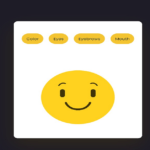In this tutorial, we’ll create an animated table tennis SVG using HTML, CSS (SCSS), and SVG. This SVG will showcase a bouncing ball and a moving paddle, simulating a table tennis game.
SVG Structure
The SVG structure consists of a ball and a paddle within two groups. A linear gradient and a mask are also defined to provide a visual effect to the ball and paddle.
<svg class="table-tennis" viewBox="0 0 128 128" width="128px" height="128px">
<defs>
<linearGradient id="table-tennis-grad" x1="0" y1="0" x2="1" y2="1">
<stop offset="0%" stop-color="#000" />
<stop offset="100%" stop-color="#fff" />
</linearGradient>
<mask id="table-tennis-mask">
<rect x="0" y="0" width="128" height="128" fill="url(#table-tennis-grad)" />
</mask>
</defs>
<g fill="var(--primary)">
<g class="table-tennis__ball-x">
<circle class="table-tennis__ball-y" r="10" />
</g>
<g class="table-tennis__paddle-x">
<rect class="table-tennis__paddle-y" x="-30" y="-2" rx="1" ry="1" width="60" height="4" />
</g>
</g>
<g fill="hsl(163,90%,40%)" mask="url(#table-tennis-mask)">
<g class="table-tennis__ball-x">
<circle class="table-tennis__ball-y" r="10" />
</g>
<g class="table-tennis__paddle-x">
<rect class="table-tennis__paddle-y" x="-30" y="-2" rx="1" ry="1" width="60" height="4" />
</g>
</g>
</svg>SCSS Styling
The SCSS styling defines the layout, colors, and animations for the table tennis SVG.
* {
border: 0;
box-sizing: border-box;
margin: 0;
padding: 0;
}
:root {
--hue: 223;
--bg-color: hsl(var(--hue),90%,90%);
--fg-color: hsl(var(--hue),90%,10%);
--primary-color: hsl(var(--hue),90%,50%);
--transition-duration: 0.3s;
font-size: calc(16px + (32 - 16) * (100vw - 320px) / (2560 - 320));
}
body {
background-color: var(--bg-color);
color: var(--fg-color);
display: flex;
font: 1em/1.5 sans-serif;
height: 100vh;
transition:
background-color var(--transition-duration),
color var(--transition-duration);
}
$isDebug: false;
$timingLinear: linear;
$timingEaseIn: cubic-bezier(0.32,0,0.67,0);
$timingEaseOut: cubic-bezier(0.33,1,0.68,1);
.table-tennis {
@if $isDebug == true {
outline: 1px solid;
overflow: visible;
}
display: block;
margin: auto;
width: 8em;
height: 8em;
&__ball,
&__paddle {
&-x,
&-y {
animation: table-tennis-ball-x 1.5s $timingLinear infinite;
}
}
&__ball {
&-y {
animation-name: table-tennis-ball-y;
}
}
&__paddle {
&-x {
animation-name: table-tennis-paddle-x;
animation-timing-function: $timingEaseOut;
}
&-y {
animation-name: table-tennis-paddle-y;
}
}
}
/* Night theme */
@media (prefers-color-scheme: dark) {
:root {
--bg-color: hsl(var(--hue),90%,10%);
--fg-color: hsl(var(--hue),90%,90%);
}
}
/* Animation */
@keyframes table-tennis-ball-x {
from,
to {
transform: translate(40px,80px);
}
50% {
transform: translate(88px,80px);
}
}
@keyframes table-tennis-ball-y {
from,
50%,
to {
animation-timing-function: $timingEaseOut;
transform: translate(0,0);
}
25%,
75% {
animation-timing-function: $timingEaseIn;
transform: translate(0,-68px);
}
}
@keyframes table-tennis-paddle-x {
from,
to {
transform: translate(36px,92px) rotate(6deg);
}
50% {
transform: translate(92px,92px) rotate(-6deg);
}
}
@keyframes table-tennis-paddle-y {
from,
50%,
to {
animation-timing-function: $timingEaseOut;
transform: translate(0,0);
}
25%,
75% {
animation-timing-function: $timingEaseIn;
transform: translate(0,28px);
}
}Conclusion
This tutorial provided a foundation for creating an animated table tennis SVG using HTML, SCSS, and SVG. By utilizing CSS animations and SVG elements, we were able to simulate a table tennis game with a bouncing ball and moving paddle.
Feel free to customize the styling, adjust the animations, or add more features to further enhance this SVG component based on your project requirements.
Happy coding!