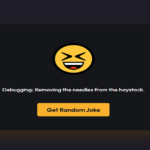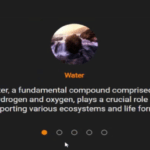In this tutorial, we’ll explore the creation of a responsive and visually appealing multi-step progress bar component using React. This component can be utilized for various forms, surveys, or any application requiring a step-by-step process. Let’s break down the code and understand each part of the implementation.
Overview:
We’ll cover the following key aspects of the Multi-Step Progress Bar:
- React Component Structure:
- Examine the React component structure, including state management and rendering logic.
- CSS Styling:
- Dive into the CSS styles defining the appearance of the multi-step progress bar and action buttons.
React Component Structure:
import React, { useState } from 'react';
import './multistep.css'; // Import the CSS styles
const MultiStep = () => {
const [currentStep, setCurrentStep] = useState(1);
const updateSteps = (step) => {
setCurrentStep(step);
};
const handleButtonClick = (step) => {
updateSteps(step);
};
return (
<div className="container">
<div className="steps-container">
{[1, 2, 3, 4].map((stepNumber) => (
<span key={stepNumber}>
{stepNumber > 1 && <div className="line"></div>}
<span
className={`step-circle ${stepNumber === currentStep ? 'active' : ''}`}
>
{stepNumber}
</span>
</span>
))}
<div className="progress-bar-container">
<span
className="progress-indicator"
style={{
width: `${((currentStep - 1) / 3) * 100}%`,
}}
></span>
</div>
</div>
<div className="action-buttons">
<button
id="prev"
disabled={currentStep === 1}
onClick={() => handleButtonClick(currentStep - 1)}
>
Prev
</button>
<button
id="next"
disabled={currentStep === 4}
onClick={() => handleButtonClick(currentStep + 1)}
>
Next
</button>
</div>
</div>
);
};
export default MultiStep;- Explanation:
- The
MultiStepcomponent uses React functional components and theuseStatehook. - The
currentStepstate manages the active step in the progress bar. - The
updateStepsfunction updates the current step, andhandleButtonClickhandles button clicks.
- The
CSS Styling:
/* Import Google font - Poppins */
@import url("https://fonts.googleapis.com/css2?family=Poppins:wght@200;300;400;500;600;700&display=swap");
* {
margin: 0;
padding: 0;
box-sizing: border-box;
font-family: "Poppins", sans-serif;
}
body {
height: 100vh;
display: flex;
align-items: center;
justify-content: center;
background: #f6f7fb;
}
.container {
display: flex;
flex-direction: column;
align-items: center;
gap: 40px;
max-width: 400px;
width: 100%;
}
.steps-container {
display: flex;
width: 100%;
align-items: center;
justify-content: space-between;
position: relative;
}
.steps-container .step-circle {
display: flex;
align-items: center;
justify-content: center;
height: 50px;
width: 50px;
color: #999;
font-size: 22px;
font-weight: 500;
border-radius: 50%;
background: #fff;
border: 4px solid #e0e0e0;
transition: all 200ms ease;
transition-delay: 0s;
}
.steps-container .step-circle.active {
transition-delay: 100ms;
border-color: #4070f4;
color: #4070f4;
}
.steps-container .progress-bar-container {
position: absolute;
height: 4px;
width: 100%;
background: #e0e0e0;
z-index: -1;
}
.progress-bar-container .progress-indicator {
position: absolute;
height: 100%;
width: 0%;
background: #4070f4;
transition: all 300ms ease;
}
.action-buttons {
display: flex;
gap: 20px;
}
.action-buttons button {
padding: 8px 25px;
background: #4070f4;
border: none;
border-radius: 8px;
color: #fff;
font-size: 16px;
font-weight: 400;
cursor: pointer;
box-shadow: 0 5px 10px rgba(0, 0, 0, 0.05);
transition: all 200ms linear;
}
.action-buttons button:active {
transform: scale(0.97);
}
.action-buttons button:disabled {
background: #87a5f8;
cursor: not-allowed;
}- Explanation:
- The CSS styles define the visual aspects of the multi-step progress bar and action buttons.
- Poppins font is imported for a clean and modern typography style.
- Circles represent each step, and the active step has a distinctive color.
- The progress bar dynamically adjusts its width based on the current step.
- Action buttons are styled with a background color transition and a subtle box shadow.
Detailed Explanation:
React Component Structure:
MultiStepComponent:- Manages the current step using the
useStatehook. updateStepsfunction updates the current step, triggering a re-render.handleButtonClickfunction handles Prev and Next button clicks, updating the step accordingly.
- Manages the current step using the
- Rendering Steps and Progress Bar:
- Maps through an array of step numbers, rendering step circles and lines.
- The current step is highlighted with the ‘active’ class.
- The progress bar’s width is dynamically calculated based on the current step.
CSS Styling:
- Global Styles:
- Imports the Poppins font and sets default styles such as box-sizing and margin.
- Container Styles:
- The container is centered on the screen and styled with a maximum width and padding.
- Steps Container Styles:
- Flex container for step circles, lines, and progress bar.
- Step circles are styled with colors, borders, and transitions.
- Progress bar has absolute positioning and adjusts its width based on the current step.
- Action Buttons Styles:
- Flex container for Prev and Next buttons.
- Buttons have styling for padding, background color, border, and cursor.
- A subtle box shadow is applied on button hover.
Conclusion:
By combining React and CSS, we’ve created a reusable and visually appealing multi-step progress bar component. This component is flexible and can be easily integrated into various projects requiring step-by-step navigation.
Feel free to customize the code further, experiment with different styles, or add additional features to suit your project’s needs.
Happy coding!