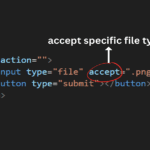Have you ever wondered about the magic behind a beautiful analog clock on a webpage? Today, we’ll embark on a journey to build one using the web development trio: HTML, CSS, and JavaScript. No worries if you’re new to coding – we’ll keep it simple and easy to understand.
Setting the Stage with HTML
Let’s start with the basic structure of our project. The HTML file sets up the document and includes essential elements like the clock face, labels for hours, and a mode-switch button for toggling between light and dark modes.
<!DOCTYPE html>
<html lang="en">
<head>
<meta charset="UTF-8" />
<meta http-equiv="X-UA-Compatible" content="IE=edge" />
<meta name="viewport" content="width=device-width, initial-scale=1.0" />
<title>Analog Clock</title>
<link rel="stylesheet" href="style.css" />
</head>
<body>
<div class="container">
<div class="clock">
<label style="--i: 1"><span>1</span></label>
<label style="--i: 2"><span>2</span></label>
<label style="--i: 3"><span>3</span></label>
<label style="--i: 4"><span>4</span></label>
<label style="--i: 5"><span>5</span></label>
<label style="--i: 6"><span>6</span></label>
<label style="--i: 7"><span>7</span></label>
<label style="--i: 8"><span>8</span></label>
<label style="--i: 9"><span>9</span></label>
<label style="--i: 10"><span>10</span></label>
<label style="--i: 11"><span>11</span></label>
<label style="--i: 12"><span>12</span></label>
<div class="indicator">
<span class="hand hour"></span>
<span class="hand minute"></span>
<span class="hand second"></span>
</div>
</div>
<div class="mode-switch">Dark Mode</div>
</div>
</body>
</html>Adding Style with CSS
Our CSS file adds the visual appeal to our analog clock. We use the Poppins font, define color variables, and create a clean design. The clock hands, labels, and mode-switch button all contribute to a cohesive and stylish layout.
@import url("https://fonts.googleapis.com/css2?family=Poppins:wght@200;300;400;500;600;700&display=swap");
* {
margin: 0;
padding: 0;
box-sizing: border-box;
font-family: "Poppins", sans-serif;
}
:root {
--primary-color: #f6f7fb;
--white-color: #fff;
--black-color: #18191a;
--red-color: #e74c3c;
}
body {
display: flex;
min-height: 100vh;
align-items: center;
justify-content: center;
background: var(--primary-color);
}
body.dark {
--primary-color: #242526;
--white-color: #18191a;
--black-color: #fff;
--red-color: #e74c3c;
}
.container {
display: flex;
flex-direction: column;
align-items: center;
gap: 60px;
}
.container .clock {
display: flex;
height: 400px;
width: 400px;
border-radius: 50%;
align-items: center;
justify-content: center;
background: var(--white-color);
box-shadow: 0 15px 25px rgba(0, 0, 0, 0.1),
0 25px 45px rgba(0, 0, 0, 0.1);
position: relative;
}
.clock label {
position: absolute;
inset: 20px;
text-align: center;
transform: rotate(calc(var(--i) * (360deg / 12)));
}
.clock label span {
display: inline-block;
font-size: 30px;
font-weight: 600;
color: var(--black-color);
transform: rotate(calc(var(--i) * (-360deg / 12)));
}
.container .indicator {
position: absolute;
height: 10px;
width: 10px;
display: flex;
justify-content: center;
}
.indicator::before {
content: "";
position: absolute;
height: 100%;
width: 100%;
border-radius: 50%;
z-index: 100;
background: var(--black-color);
border: 4px solid var(--red-color);
}
.indicator .hand {
position: absolute;
height: 130px;
width: 4px;
bottom: 0;
border-radius: 25px;
transform-origin: bottom;
background: var(--red-color);
}
.hand.minute {
height: 120px;
width: 5px;
background: var(--black-color);
}
.hand.hour {
height: 100px;
width: 8px;
background: var(--black-color);
}
.mode-switch {
padding: 10px 20px;
border-radius: 8px;
font-size: 22px;
font-weight: 400;
display: inline-block;
color: var(--white-color);
background: var(--black-color);
box-shadow: 0 5px 10px rgba(0, 0, 0, 0.1);
cursor: pointer;
}Breathing Life into the Clock with JavaScript
JavaScript is where the magic happens. It dynamically updates the clock’s hands every second, calculates the rotation degrees, and toggles between light and dark modes. We even use local storage to remember the user’s preferred mode for a seamless experience.
const body = document.querySelector("body"),
hourHand = document.querySelector(".hour"),
minuteHand = document.querySelector(".minute"),
secondHand = document.querySelector(".second"),
modeSwitch = document.querySelector(".mode-switch");
if (localStorage.getItem("mode") === "Dark Mode") {
body.classList.add("dark");
modeSwitch.textContent = "Light Mode";
}
modeSwitch.addEventListener("click", () => {
body.classList.toggle("dark");
const isDarkMode = body.classList.contains("dark");
modeSwitch.textContent = isDarkMode ? "Light Mode" : "Dark Mode";
localStorage.setItem("mode", isDarkMode ? "Dark Mode" : "Light Mode");
});
const updateTime = () => {
let date = new Date(),
secToDeg = (date.getSeconds() / 60) * 360,
minToDeg = (date.getMinutes() / 60) * 360,
hrToDeg = (date.getHours() / 12) * 360;
secondHand.style.transform = `rotate(${secToDeg}deg)`;
minuteHand.style.transform = `rotate(${minToDeg}deg)`;
hourHand.style.transform = `rotate(${hrToDeg}deg)`;
};
setInterval(updateTime, 1000);
updateTime();Understanding the Clock’s Mechanics
- Clock Face and Labels:
- The clock face is a circular container with labels for each hour.
- Labels are precisely positioned using CSS variables for a clean and visually appealing layout.
- Clock Hands and Indicator:
- The clock features three hands: hour, minute, and second.
- A central indicator serves as the pivot point for the hands.
- Mode Switching:
- Users can toggle between light and dark modes by clicking the “Dark Mode” button.
- JavaScript dynamically updates the page’s appearance and stores the user’s preference using local storage.
Experiment and Enjoy!
Feel free to experiment with the code, customize the styling, or add more features. Coding is all about creativity, and this simple analog clock is your canvas.
Happy coding!