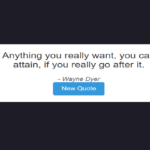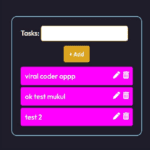Introduction
CSS (Cascading Style Sheets) is a versatile language that allows developers to style web documents. Among its many properties, the inset property has emerged as a powerful tool for positioning and sizing elements. In this guide, we’ll delve into the intricacies of the inset property, understanding its syntax, and exploring scenarios where it can be effectively utilized.
The Basics: Understanding inset
The inset property is a shorthand property in CSS used to set the values for the top, right, bottom, and left properties simultaneously. It simplifies the process of positioning elements, especially in scenarios where precise control over each side is required.
Syntax
The syntax for the inset property is as follows:
element {
inset: top right bottom left;
}Here, top, right, bottom, and left are values that determine the spacing of the element from its containing element.
Example
Let’s consider a practical example of a div element with the following style:
.example-box {
width: 200px;
height: 150px;
background-color: #3498db;
position: absolute;
inset: 20px 30px 40px 10px;
}In this example, the .example-box div is positioned 20 pixels from the top, 30 pixels from the right, 40 pixels from the bottom, and 10 pixels from the left of its containing element.
Use Cases: Where inset Shines
1. Centering Elements
One common use case for the inset property is centering an element within its container. By setting inset: auto;, you can easily center an element horizontally and vertically, eliminating the need for complex calculations.
.centered-box {
width: 100px;
height: 100px;
background-color: #e74c3c;
position: absolute;
inset: auto;
}2. Creating Padding Shortcuts
The inset property proves useful when defining padding values, especially when the padding is uniform on all sides. For instance:
.padding-box {
padding: 20px;
background-color: #27ae60;
inset: 0;
}In this example, the .padding-box div has a uniform padding of 20 pixels on all sides.
3. Responsive Design
inset is particularly valuable in responsive design scenarios. By using percentages or viewport units, you can create designs that adapt seamlessly to different screen sizes.
.responsive-box {
width: 50%;
height: 50%;
background-color: #f39c12;
position: absolute;
inset: 10% 5%;
}Here, the .responsive-box div takes up 50% of the width and height of its container, with a responsive inset value of 10% from the top and 5% from the right.
Conclusion
The inset property in CSS provides a convenient way to handle positioning and spacing of elements. Its versatility makes it a valuable asset in various scenarios, from centering elements to creating responsive designs. However, like any tool, it should be used judiciously, and its compatibility with different browsers should be considered.
As you integrate the inset property into your projects, experiment with different values and scenarios. Embrace its power to simplify your styling and positioning workflows, contributing to cleaner and more maintainable code.
Remember, a deep understanding of CSS properties empowers you to create visually stunning and responsive web applications.
Happy coding!